Imperator_Boru
Consul
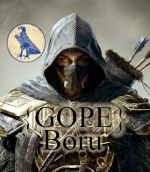
 Number of posts : 3305 Number of posts : 3305
Age : 46
Localisation : Northern California, USA
Registration date : 2006-10-22
 |  Subject: Takeing screen shots: Subject: Takeing screen shots:  Mon Jan 21, 2008 9:11 am Mon Jan 21, 2008 9:11 am | |
| in a game hit "Print Screen" then hit "Alt Tab" to get back to the main screen, then go to start, go to paintbrush go to the tab "edit" then "paste" youre screen shot will pop up, "save as" type in the title you want to save it as.
Useing xfire hit scroll lock key and S at same time.Then upload images on desktop or use fraps.
Last edited by Imperator_Boru on Thu Nov 05, 2009 8:42 pm; edited 1 time in total | |
|
Voll
Guest

Number of posts : 47
Registration date : 2007-09-25
 |  Subject: Re: Takeing screen shots: Subject: Re: Takeing screen shots:  Mon Jan 21, 2008 9:15 am Mon Jan 21, 2008 9:15 am | |
| yer or just go into your tga file and they r all there just need an image converter | |
|
Foehammer
Guest
Number of posts : 67
Registration date : 2007-07-29
 |  Subject: Re: Takeing screen shots: Subject: Re: Takeing screen shots:  Mon Jan 21, 2008 9:22 am Mon Jan 21, 2008 9:22 am | |
| or u can use xfire or fraps and use the hotkey | |
|
Imperator_Romulus
Consul

 Number of posts : 2273 Number of posts : 2273
Age : 45
Localisation : Asheville, North Carolina
Registration date : 2007-02-26
 |  Subject: Re: Takeing screen shots: Subject: Re: Takeing screen shots:  Sat Dec 06, 2008 7:31 pm Sat Dec 06, 2008 7:31 pm | |
| I think xfire's the easiest and definately fastest way to take and post screen shots. It takes me all of five secs to post a screenie. Just hit Scroll Lock+S during a game and it will take a screen shot that you can then post by going to your xfire profile page(I recommend adding to your favorites), clicking on your screen shots, then share and copy/pasting the URL to our site.
Most of all, it does all the time consumeing stuff for you, its great. It sounds harder than it is so if you still have questions just ask me. | |
|
Sponsored content
 |  Subject: Re: Takeing screen shots: Subject: Re: Takeing screen shots:  | |
| |
|

